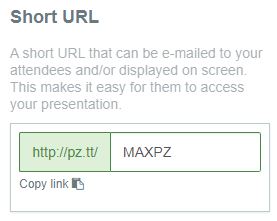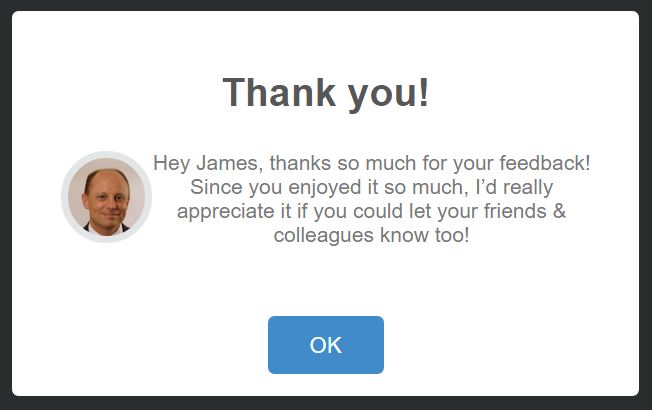If you want to run effortless training we have some ideas on how to get you there. Follow our 5 top tips and tricks to take the stress out of delivering your next training session.
1. Get your Resources ready
Put your resource material under the microscope.
Less is best and as training progresses you can add additional resources into Prezentt on the fly.
Remember to review the formatting of your slides, documents and links to check how they look from the attendee’s view.
There’s lots of functionality in the hamburger icon in the top left hand corner of the attendee’s view.
2. Have your Prezentt PZ.TT link ready
Prior to the start date, send your course’s pz.tt link to all the participants.
Ask them to complete the pre-course questionnaire so you know what their expectations are, and get them to set themselves up in Prezentt so they’re ready for the start of the course.
If it’s a face-to-face course, provide details of the WiFi and some instructions for everyone to follow while they’re waiting for the others to arrive (Excel template sample).
If you’re working online, post the pz.tt link in the online chat & with instructions about what you’d like them to do.
3. Check the WiFi
I have a tool kit that travels with me everywhere. It’s an array of adapters, charges and WiFi dongles for the “just-in-case” scenarios.
Data sim cards are readily available at airports for travelling trainers and remember to charge all your devices.
4. Hold your Attendees’ Hands
As part of your housekeeping, show attendees what they should see on screen by clicking View from the Presenter’s menu.
Show attendees how they can use Prezentt for taking notes, navigating around, and downloading files/notes. Ensure they understand that all their notes and questions will be private, and that everything will remain available to them in Prezentt even after the course finishes.
Let attendees know that they’ll also receive an e-mail at the end of day one with details of how to log back in to Prezentt plus how to connect with you.
5. Don’t under estimate the power of social media
Social media is a powerful tool for instructor-led training. Prezentt’s Chat enables your participants to discuss topics amongst themselves and enhance community.
If you use a feedback form, ensure you include an overall rating question because all the participants rate your course highly will automatically be prompted by Prezentt to share their praise of your course on social media, together with links to your website.
If you have any great tips, we would love to hear from you. Share your tips on our LinkedIn page.
Happy Prezentting!