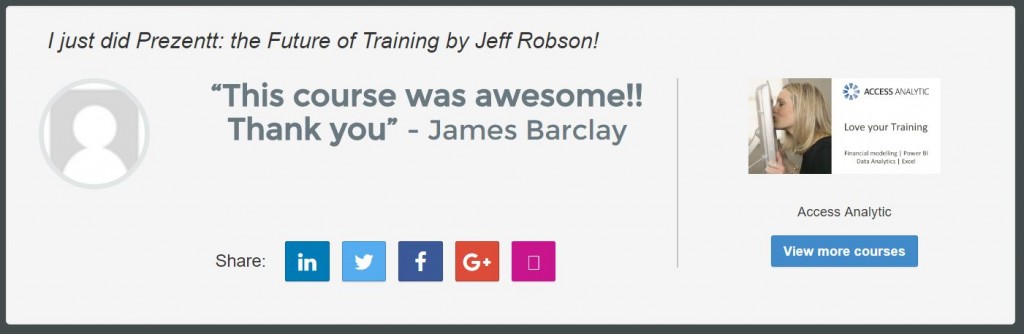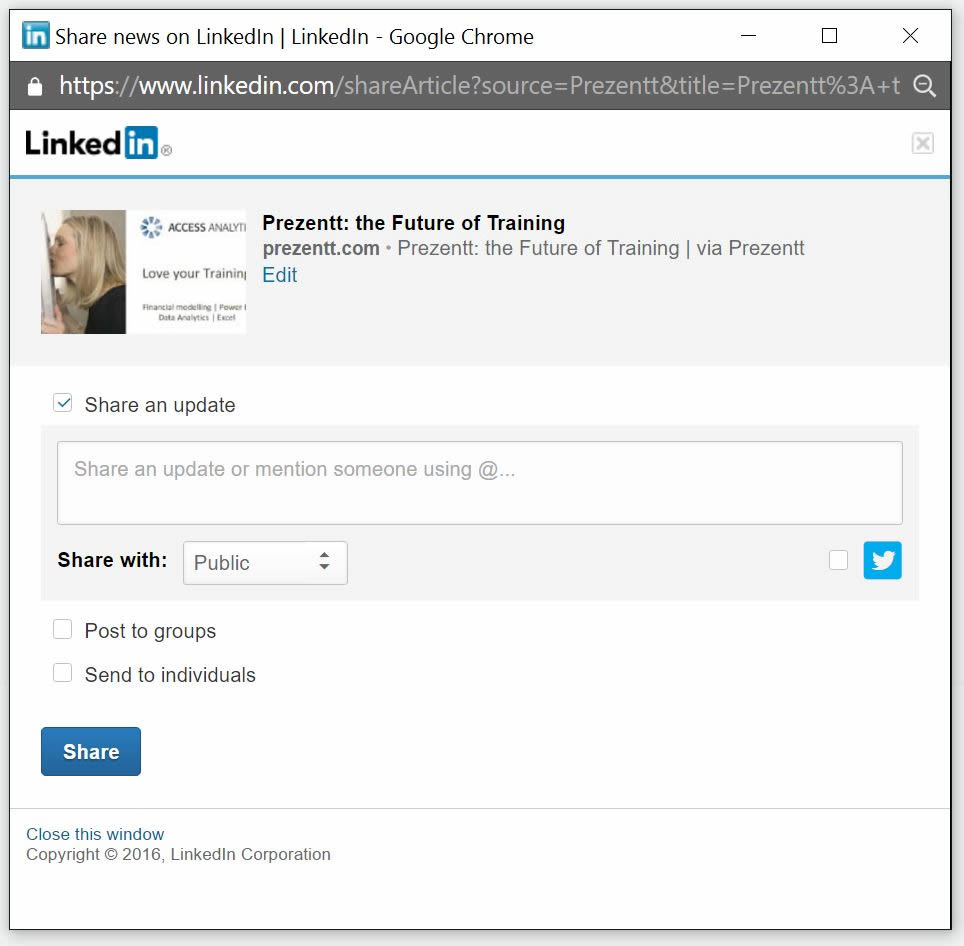Corporate/Enterprise version
If an attendee answers >=75% out of 100% for the “Overall Rating” question, Prezentt will automatically prompt them to share their feedback with their social networks:
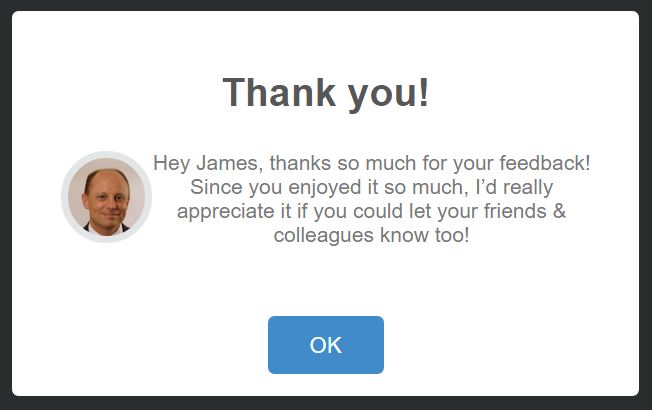
Note: this option is only displayed to attendees who provide highly favorable feedback (75% or more).
The attendee then sees the social sharing page. This has the course name, their name & feedback, your Organization’s social media image, plus links to your Organization’s website, together with social media sharing options:
The attendee can then share this page with their social networks, or simply e-mail it to a friend:
If they don’t wish to share their comment, they can simply close the page.
More Information:
Overview | Pre-course Questionnaires | Adding a Survey | Completing a Survey | Analyzing Survey Results | Custom Surveys | Survey Editor