Corporate/Enterprise Version
This allows you to upload a list of the names and e-mail addresses of your attendees (or invite list).
Prezentt then sends e-mail invitations to each person, tracks who has opened the e-mail, and who has taken action.
Use this function a few days prior to your course to save time on the day and introduce the Prezentt concept.
Simply follow the instructions to download the Excel template, add all your attendee details to this, then upload it to Prezentt.
We’ll process the file and send e-mails to each person.
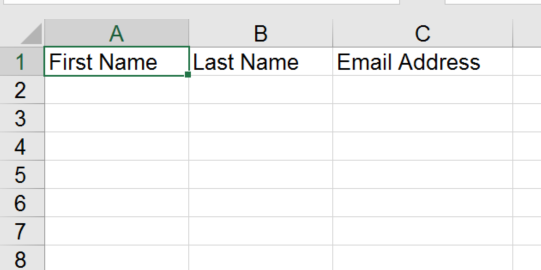
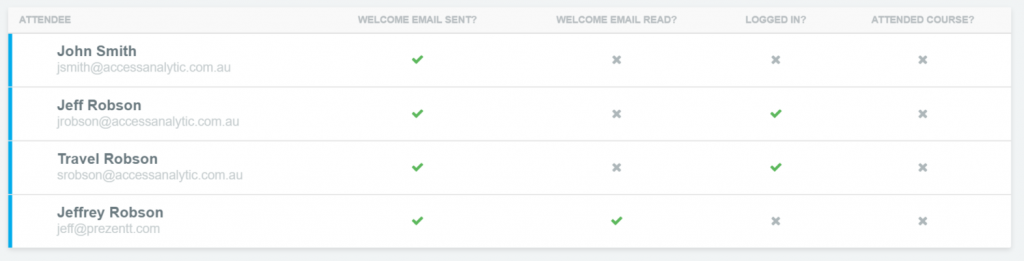
You can download the e-mail and attendance tracking data. Just click the ![]() button. You can then use this to send further e-mail messages using your favorite mail program.
button. You can then use this to send further e-mail messages using your favorite mail program.
Do I need to wait for each record to be processed?
No. Once the file has been uploaded, you can visit another page and Prezentt will keep processing in the background.
You can check back later to see the results.
What if I accidentally upload the same e-mail address list more than once?
It doesn’t matter. We only send each person one invitation e-mail per presentation. They won’t get any duplicate e-mails.
What if I get a late arrival or a substitute?
Just get them to type the pz.tt link into their browser and create an account.
Can I send a follow-up reminder e-mail? Can I customize the e-mail message?
Yes. Just download the e-mail and attendance data from Prezentt and then you can send e-mails to specific sets of users using your favorite mail program.