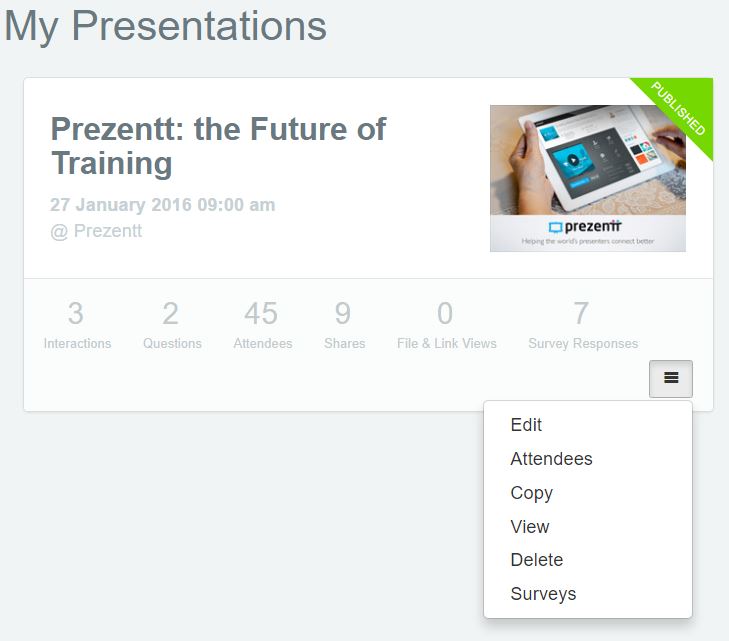All versions
You can update a presentation at any time by selecting Edit from the presentation drop down menu or presentation menu.
You can change anything so long as none of the attendees have begun interacting with your presentation e.g. taking notes etc.
New Slides
To update your slides, simply click Replace and upload a new PDF of your slides.