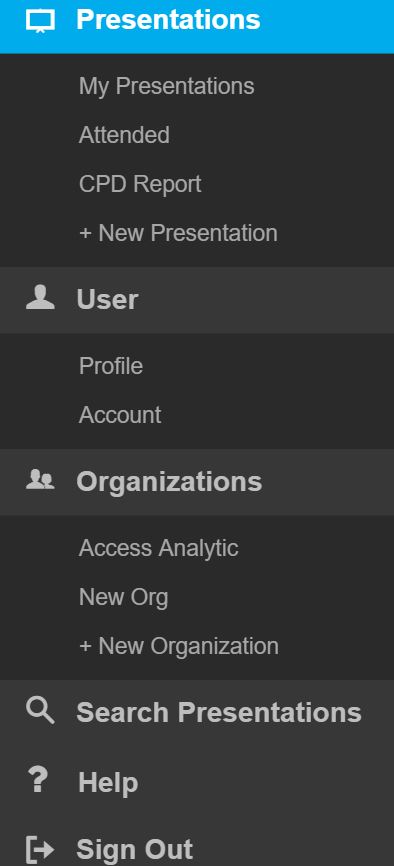Presentation Menu
- Tour: show the introductory tour of the Prezentt interface
- Edit: edit a presentation’s details More >>
- Copy: create a new presentation that’s a copy of the current presentation More >>
- Delete: delete the current presentation. Please e-mail us immediately if you need to undelete a presentation
- Attendees: view the details of who has attended this presentation More >>
- Surveys and Polls: add pre or post-course surveys, assessment tests and polls More >>
- Import: upload of list of attendee names and e-mail addresses More >>
- View: view the presentation as an attendee will see it
Left-hand side Menu
Presentations
- My Presentations: list of all the presentations I have created in Prezentt
- Attended: list of all the presentations I have attended
- CPD Report: (Continuing Professional Development Report) a customizable list of the sessions I have attended during a specified timeframe and the hours accrued
- + New Presentation: create a new presentation
User
- Profile: view or edit my profile More >>
- Account: view my invoices and billing details
Organizations (corporate/enterprise accounts only)
- List of all the organizations I have created More >>
- + New Organization: create a new organization More >>
Search Presentations: find presentations marked as Public
Help: online help
Sign Out: exit Prezentt
Presenter’s Shortcut Menu
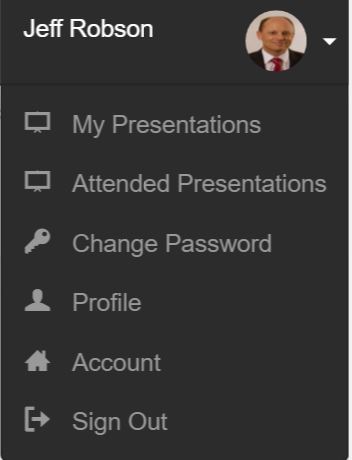
- My Presentations: list of all the presentations I have created in Prezentt
- Attended: list of all the presentations I have attended
- Change Password: update your password
- Profile: view or edit my profile More >>
- Account: view my invoices and billing details
- Sign Out: exit Prezentt