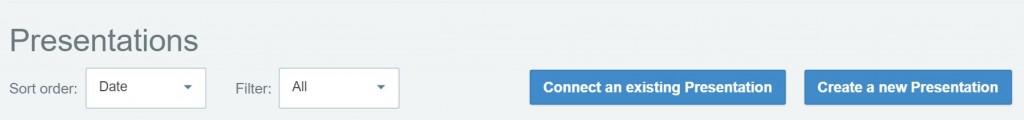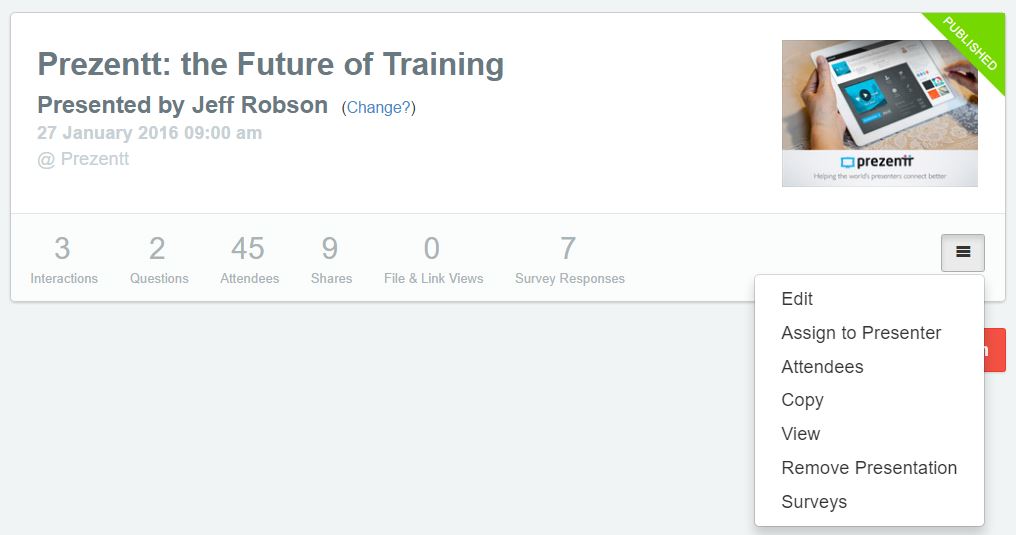Connecting to an Existing Presentation
This allows you to see a list of the existing presentations for all the presenter’s that are connected to your organization.
You can search or browse the list to find the one you want.
Create a new Presentation
This allows your organization’s administrators to create a new presentation on behalf of any presenter that is connected to your organization.
It creates a blank presentation that your administrators can assign to any connected presenter by clicking the Change link.
Connected Presentations
All presentations that are connected to your organization are shown below the “Presentations” section. You can sort or filter these if you wish.
The dropdown for each presentation contains some organization-specific functions:
- Assign to a Presenter: allows you to change the presenter for this presentation
- Remove Presentation: disconnect this presentation from your organization. Note: this doesn’t delete the presentation from Prezentt.